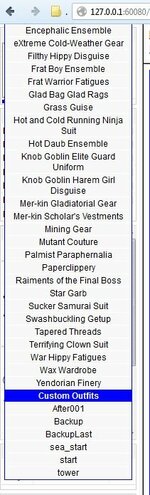You are using an out of date browser. It may not display this or other websites correctly.
You should upgrade or use an alternative browser.
You should upgrade or use an alternative browser.
Character Info Toolbox
- Thread starter Chez
- Start date
Bale
Minion
I installed CHIT a few months ago and I love it. But there's just one thing about it that I can't stand:
View attachment 7639
Is there something I can do about this? I refuse to make the pane wider; that would be a waste of valuable screen space.
I'm not sure why that is happening to you. I'ved fixed that bug so it doesn't happen to me anymore. To help me fix it for you also, please do the following.
- In the CLI type: zlib chit
Copy/paste the result into this thread. - In the CLI type: zlib chit.disable = true
- Refresh your browser.
- Right-click in your charpane and choose Frame -> Source (this might vary depending on your browser... please figure it out)
Copy/paste the sourceode for your charpane into this thread. - In the CLI type: zlib chit.disable = false
- Tell me what browser you are using.
Now, I am releasing an unofficial update to request comments on a new feature. Please tell me what you think about how it looks, how it acts and how you think it could be better. You can access the outfit switcher by clicking on the picture of your avatar. You can access the mood switcher by clicking on the icon on the far right of your toolbar.
Updated to 0.8.4.1
- Selector for Outfit Switching
- Selector for Mood Switching
Download to /relay directory: View attachment 7642
Download to /relay directory: View attachment 7644
Download to /images/relayimages/chit directory:
Last edited:
AlbinoRhino
Active member
Looks and works great ! Great job Bale !
What happens for people who have chit.character.avatar disabled ?
Just an immediate impression, but it looks like Chish's issue is probably related to the long name for the last adventure location. I disabled the progress bars on mine (since Chish apparently has them off ... or are they on and pushed off-screen?) and my stats brick still displays fine. But my last adventure location is "8-Bit Realm". Will experiment some more ...
What happens for people who have chit.character.avatar disabled ?
Just an immediate impression, but it looks like Chish's issue is probably related to the long name for the last adventure location. I disabled the progress bars on mine (since Chish apparently has them off ... or are they on and pushed off-screen?) and my stats brick still displays fine. But my last adventure location is "8-Bit Realm". Will experiment some more ...
Last edited:
Bale
Minion
What happens for people who have chit.character.avatar disabled ?
Sucks to be them. Do you have a suggestion as to how they could also get this functionality? What else would I attach the link to?
AlbinoRhino
Active member
I just reproduced Chish's problem at the "Penultimate Fantasy Airship", the first location I hit which was long enough to extend past the stats brick's edge.
Has never happened to me before with the progress bars enabled. Will start looking into the code ...
Not sure where the outfits menu should go for people who don't use the avatar. Perhaps you should just wait to see if there is anyone who wants the outfits menu and not the avatar before worrying about it.
Has never happened to me before with the progress bars enabled. Will start looking into the code ...
Not sure where the outfits menu should go for people who don't use the avatar. Perhaps you should just wait to see if there is anyone who wants the outfits menu and not the avatar before worrying about it.
AlbinoRhino
Active member
I think that changing this line of chit.css:
to
should resolve Chish's issue.
PHP:
#chit_stats.nobars tr td.info {
width:auto;
}to
PHP:
#chit_stats.nobars tr td.info {
width:135px;
}should resolve Chish's issue.
AlbinoRhino
Active member
Bale, I hit aftercore and the new outfit menu has the same issue that the familiar equipment menu used to have. That is, it is taller than the frame and the top of the list is unreachable.
Adding the following to chit.css will limit the list height and add a scrollbar if the list exceeds that height:
Adding the following to chit.css will limit the list height and add a scrollbar if the list exceeds that height:
PHP:
#chit_pickeroutfit {
max-height:600px;
overflow-y:auto;
}Attachments
Last edited:
Bale
Minion
Thank you very much AlbinoRhino.
Perhaps if the avatar is missing, I could automatically add an icon in the toolbar, next to the mood icon? I'm thinking of using this icon:

If you don't like it please pick another icon off of this page. That's where all the icons for ChIT came from - Chez pointed that out to me in a PM - so I am keeping consistency of style.
Now for another unofficial Beta release!
Updated to 0.8.4.2
Update both charpane.ash and chit.css:
Download to /relay directory: View attachment 7648
Download to /relay directory: View attachment 7650
The icon is the same as from my last update, so you might not need this:
Download to /images/relayimages/chit directory: View attachment 7643
I like the outfit switcher on the avatar, but if the choice was there to put it in the floor that would be awesome. I dunno why, but when I think about an icon for outfits, I just think of pants.
Perhaps if the avatar is missing, I could automatically add an icon in the toolbar, next to the mood icon? I'm thinking of using this icon:
If you don't like it please pick another icon off of this page. That's where all the icons for ChIT came from - Chez pointed that out to me in a PM - so I am keeping consistency of style.
Now for another unofficial Beta release!
Updated to 0.8.4.2
- Possible fix for problem reported by Chish. Please tell us if it works!
- Added AlbinoRhino's fix for tall outfit picker.
- Made Mood Switcher look like Outfit Switcher. Feedback please!
Update both charpane.ash and chit.css:
Download to /relay directory: View attachment 7648
Download to /relay directory: View attachment 7650
The icon is the same as from my last update, so you might not need this:
Download to /images/relayimages/chit directory: View attachment 7643
Last edited:
Bale
Minion
AlibinoRhino, or other css/web browser guru, I have a question.
I am trying to limit the displayed length of custom outfits. (Because some of my custom outfits are quite long with f=, e= and m= components and I don't want them to wrap.) I found a solution that works well for Opera and Firefox, but it fails completely on IE8 and I don't know why. I have changed line 2571 to this:
How can I make that work on IE8?
I am trying to limit the displayed length of custom outfits. (Because some of my custom outfits are quite long with f=, e= and m= components and I don't want them to wrap.) I found a solution that works well for Opera and Firefox, but it fails completely on IE8 and I don't know why. I have changed line 2571 to this:
Code:
picker.append('<tr class="pickitem "><td class="info" style="white-space:nowrap;max-width:180px;overflow:hidden;" title="' + o
+ '"><a class="change" href="/KoLmafia/sideCommand?cmd=outfit+'+o+'&pwd=' + my_hash() + '">' + o + '</a></td>');How can I make that work on IE8?
Quick websearch found this, which might help :
http://stackoverflow.com/questions/5280521/css-white-space-nowrap-does-not-seems-to-work-in-ie
Similar here :
http://gramotei.wordpress.com/2008/...r-ie-ignores-white-space-nowrap-on-tables-td/
http://stackoverflow.com/questions/5280521/css-white-space-nowrap-does-not-seems-to-work-in-ie
Similar here :
http://gramotei.wordpress.com/2008/...r-ie-ignores-white-space-nowrap-on-tables-td/
AlbinoRhino
Active member
Because some of my custom outfits are quite long with f=, e= and m= components ...
What does this mean ? What are these components ? Does mafia do something fancy with outfit names ? I've never heard of this.
Bale
Minion
What does this mean ? What are these components ? Does mafia do something fancy with outfit names ? I've never heard of this.
Oh my, you don't know how that works? This is a feature that was originally added to make it easier to adventure in Farnswarthy's Basement. It allows you to make your familiar, familiar equipment and mood part of your outfit. for instance, if your outfit name is "muscle f=disemb hand e=sniff sword m=muscle" Switching to that outfit will also equip your disembodied hand, put the scratch 'n' sniff sword on your hand and change your mood to "muscle".
Before Winterbay wrote his automatic basementing script, this was essential. I still prefer to basement by hand so I keep some outfits named this way for when I go down.
AlbinoRhino
Active member
That does indeed sound handy. Thanks for the info, both of you.
Winterbay
Active member
Before Winterbay wrote his automatic basementing script, this was essential. I still prefer to basement by hand so I keep some outfits named this way for when I go down.
I should point out that I didn't write it, I'm only maintaining it. Rinn wrote it originally