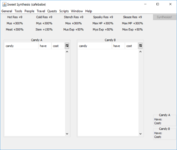Revision 17613 does some of Phase 2 and the rest of Phase 3. It also corrects the candy types for a couple of candies; I was wondering why my generated candy pairings were not identical to those shown by Ezandora's tool, and it turns out we had a candy1 listed as a candy2 and a candy2 listed as a candy1. There might be other data errors.
1) ASH function:
effect sweet_synthesis_result( item candy1, item candy2 )
2) ASH function:
item [int] sweet_synthesis_pairing( effect result, item candy1 )
3) ASH function:
boolean sweet_synthesis( item candy1, item candy2 )
Here's what the session log shows for that last one:
Yes, KoL's name for that choice page is "Sweet Sythesis".
It successfully deducted the two candies from inventory and added one to spleen. Of course, considering it immediately followed up with a call to api.php to get status, it would have gotten that anyway.
Work remaining:
Data:
None known
ASH:
None, modulo suggestions, etc. Perhaps we will want "boolean sweet_synthesis( effect result )", as part of Phase 5, to obviate "cli_execute( "synthesize EFFECT" )".
GUI:
Synthesize pane in the Item Manager as previously described
CLI:
synthesize CANDY1, CANDY2
synthesize? CANDY1, CANDY2
synthesize EFFECT
synthesize? EFFECT
I'll probably do the GUI next.
1) ASH function:
effect sweet_synthesis_result( item candy1, item candy2 )
Code:
[color=green]> ash sweet_synthesis_result( $item[ Yummy tummy bean], $item[ Yummy tummy bean ] )[/color]
Returned: Synthesis: Hot
default =>
note =>
all => aggregate boolean [string]
image => https://s3.amazonaws.com/images.kingdomofloathing.com/itemimages/molecule1.gif
descid => 70c1f50c4b1f77c7a6b2770d368a8392
candy_tier => 1item [int] sweet_synthesis_pairing( effect result, item candy1 )
Code:
[color=green]> ash sweet_synthesis_pairing( $effect[ Synthesis: Hot ], $item[ Yummy Tummy bean ] )[/color]
Returned: aggregate item [11]
0 => pink candy heart
1 => Piddles
2 => Yummy Tummy bean
3 => delicious candy
4 => cotton candy pinch
5 => fudgecule
6 => Tasty Fun Good rice candy
7 => jabañero-flavored chewing gum
8 => Comet Pop
9 => green gummi ingot
10 => cotton candy baleboolean sweet_synthesis( item candy1, item candy2 )
Code:
[color=green]> ash sweet_synthesis( $item[ Yummy tummy bean], $item[ Yummy tummy bean ] )[/color]
Encounter: Sweet Sythesis
synthesize Yummy Tummy bean, Yummy Tummy bean
You acquire an effect: Synthesis: Hot (30)
Returned: true
Code:
cast 1 Sweet Synthesis
Encounter: Sweet Sythesis
synthesize Yummy Tummy bean, Yummy Tummy bean
You acquire an effect: Synthesis: Hot (30)It successfully deducted the two candies from inventory and added one to spleen. Of course, considering it immediately followed up with a call to api.php to get status, it would have gotten that anyway.
Work remaining:
Data:
None known
ASH:
None, modulo suggestions, etc. Perhaps we will want "boolean sweet_synthesis( effect result )", as part of Phase 5, to obviate "cli_execute( "synthesize EFFECT" )".
GUI:
Synthesize pane in the Item Manager as previously described
CLI:
synthesize CANDY1, CANDY2
synthesize? CANDY1, CANDY2
synthesize EFFECT
synthesize? EFFECT
I'll probably do the GUI next.