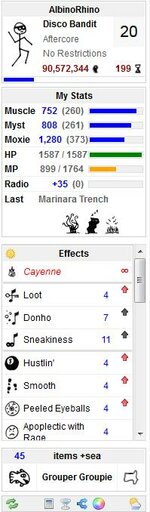Bale
Minion
Looks a bit off to me, but so does no indentation. I don't suppose there is a way to center-justify in a title text?
Um? Probably. I'd have to play with it. Or maybe the big dummy who originally changed the js to make a scrollbar exist can answer the question. He may have made a tiny error, but I have faith in his knowledge.
600px ought to work for about anyone's screen nowadays
I was somewhat surprised to discover that 600px has to fit in the whole window, not just the frame and the 50px for the toolbar uses up that space so you would have had to make it 550px to fit on a 800x600 screen.
What did you change so that I can put it in my version of CHIT
Changed max-height from 600px to 93%