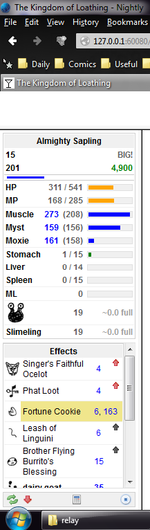Bale
Minion
Ah. Relieved. Yes. One of the things I like about the svn update is that I can change the css or add/change an image without needing to make a special announcement.
It made it easier to set all images consistently and more briefly when they were being added to the charpane by multiple lines of code. It also made it simple to make the plant name bold face without bolding the description. Cool, eh?
Dang. I thought it would fit! I'll have to fix that once I actually have all 10 plants available. I thought it would fit... I'll fix that tomorrow. Maybe I'll add a scrollbar like with the outfit picker, or maybe I'll shrink the images a titch.
It made it easier to set all images consistently and more briefly when they were being added to the charpane by multiple lines of code. It also made it simple to make the plant name bold face without bolding the description. Cool, eh?
EDIT EDIT: Ooh, the bold is a nice touch as well, unfortunately the picker is now *just* too tall to close when all 10 plants are showing.
Dang. I thought it would fit! I'll have to fix that once I actually have all 10 plants available. I thought it would fit... I'll fix that tomorrow. Maybe I'll add a scrollbar like with the outfit picker, or maybe I'll shrink the images a titch.