You are using an out of date browser. It may not display this or other websites correctly.
You should upgrade or use an alternative browser.
You should upgrade or use an alternative browser.
New Content - Implemented Two Crazy Random Summer
- Thread starter the dictator
- Start date
added cafe files for Sauceror Wallaby
View attachment TCRS_Sauceror_Wallaby_cafe_food.txt
View attachment TCRS_Sauceror_Wallaby_cafe_booze.txt
View attachment TCRS_Sauceror_Wallaby_cafe_food.txt
View attachment TCRS_Sauceror_Wallaby_cafe_booze.txt
Revision 19263 gets rid of the manually inserted "Clownosity" bitmap modifier and replaces it with the desc-parsed "Clowniness" numeric modifier.
The former was 1 or 2 (or 3, although that did not work), whereas the latter is 25, 50, or 75.
You can still maximize for "4 Clownosity".
You can also maximize for "Clowniness".
The green side pane still shows "Clown: 2/4", for example.
Since Clowniness shows up in the item descriptor in TCRS, clown items will now have the appropriate modifier.
(This means I have to manually add "Clowniness" to the appropriate items for all the data files submitted before I submitted this. Sigh.)
Oddness in Clowniness Maximizer: Playing as Sauceror/Wallaby TCRS:
Or else maybe I don't get the Maximizer...
I tried "100 clowniness" and got +5000, etc. I tried "clowniness" and got actual values. I tried 1,000,000 clowniness and got 50,000,000 clowniness for items...
I don't see this with clownosity, and it seems to interfere with the "stop once you get to 100" part of it...
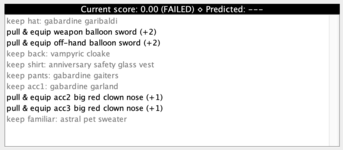
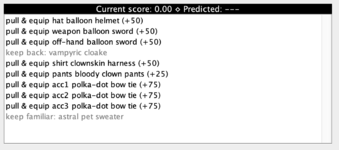
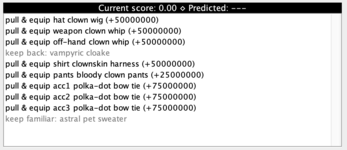
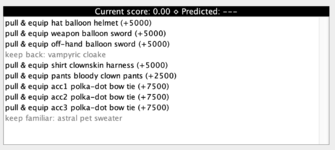
OK, right now there's a entry in the default list of maximizer items for 4 clownosity, -tie. Should we replace or augment that with clowniness 100 max, -tie
I did check the help.
Clowniness is different from what's in the help for "Other Modifiers".
It then talks about Beeosity but not Surgeonosity.
For Clownosity, putting a number in front of the item is interpreted as the max. For Clowniness, the number is unhelpfully multiplied.
X Clownosity = Clownosity X max, equip <Item> (+1)
X Clowniness = Clowniness, equip <Item> (X x 25 per Clownosity).
So it looks like the special case from "-osity" effects isn't being used by Clowniness.
I tried to run it the other way, .01 clowniness max 4, but it looks like it has rounding errors.
When I get there in this new run, I'll look at surgeonosity. At this point in the run, it's not working. I recall it not working when I was in the hospital before, if anyone gets there first...
I did check the help.
Clowniness is different from what's in the help for "Other Modifiers".
The only bitmap modifiers that currently appear useful for maximization are Clownosity and Raveosity, so they are allowed as a special case. 4 clownosity, 7 raveosity are the defaults checked for if no value is given.
It then talks about Beeosity but not Surgeonosity.
For Clownosity, putting a number in front of the item is interpreted as the max. For Clowniness, the number is unhelpfully multiplied.
X Clownosity = Clownosity X max, equip <Item> (+1)
X Clowniness = Clowniness, equip <Item> (X x 25 per Clownosity).
So it looks like the special case from "-osity" effects isn't being used by Clowniness.
I tried to run it the other way, .01 clowniness max 4, but it looks like it has rounding errors.
When I get there in this new run, I'll look at surgeonosity. At this point in the run, it's not working. I recall it not working when I was in the hospital before, if anyone gets there first...
One Sided Die
New member
Sauceror, Wombat. This should finish out the Sauceror/Gnome combinations.
View attachment TCRS_Sauceror_Wombat.txt
View attachment TCRS_Sauceror_Wombat_cafe_booze.txt
View attachment TCRS_Sauceror_Wombat_cafe_food.txt
View attachment TCRS_Sauceror_Wombat.txt
View attachment TCRS_Sauceror_Wombat_cafe_booze.txt
View attachment TCRS_Sauceror_Wombat_cafe_food.txt
We could. But we don't have to; I left Clownosity in for backwards compatibility. It's no longer a real "bitmap" modifier, but is derived from the "numeric" modifer, Clowniness. It should work as before.OK, right now there's a entry in the default list of maximizer items for 4 clownosity, -tie. Should we replace or augment that with clowniness 100 max, -tie
Clowniness is not a "other" modifier. It is a "numeric" modifier. Clownosity is now a pseudo-modifier which behaves like a bitmask modifier.Clowniness is different from what's in the help for "Other Modifiers".
That is still true.The only bitmap modifiers that currently appear useful for maximization are Clownosity and Raveosity, so they are allowed as a special case. 4 clownosity, 7 raveosity are the defaults checked for if no value is given.
Surgeonosity is a numeric modifier, like Clowniness. Therefore, you have to use things like:It then talks about Beeosity but not Surgeonosity.
surgeonosity 4 min
clowniness 100 in
Correct. Clowniness is a regular numeric modifer. It's a percent, just like Item Drop, Initiative, etc.So it looks like the special case from "-osity" effects isn't being used by Clowniness.
Yeah. I just got there. It was already a numeric modifier, but we weren't parsing it out of the item descriptions. That means it didn't get added to the TCRS adjusted modifiers.When I get there in this new run, I'll look at surgeonosity. At this point in the run, it's not working. I recall it not working when I was in the hospital before, if anyone gets there first...
I fixed it in revision 19273 and fixed the (22) already submitted class/sign data files.
This is interesting, in that if your local file exists, we will not fetch a new one from the svn repository. That was intended to allow you to have a more recent local file take precedence over one in the repositry, but it's not what we want in this case.
On the other hand, I noticed that Sauceror/Packrat seems to have been generated with a very early version of "derive" which didn't get all the modifiers, due to KoL HTML errors. I'll start a run in that, by and by, and will subnit the corrected file - but after I derive until I submit, I will not want the repository file to overwrtie my file...
So, sometimes the repository file is better (updated) and sometimes the local file is better.
Pondering.
Thanks! Submitted in Revision 19274 - after running it through my "fix" program to add Surgeonosity modifiers.Sauceror, Wombat. This should finish out the Sauceror/Gnome combinations.
The "tcrs" command already supports letting the user make this decision manually.So, sometimes the repository file is better (updated) and sometimes the local file is better.
Pondering.
When you log in to a TCRS run, we'll fetch the appropriate files from the repository - unless you already have them locally. But, you can force the files to be fetched like this:
tcrs fetch Accordion Thief, Blender
This will install - perhaps replacing - the data files for that class/sign into your data file.
If you are currently in the class/sign, you can do this
tcrs reset
tcrs load
To update to the new data immediately. Or, you can log out and log back in.
If you want to try out the new Sureonosity support, fetch the updated files before you need to use that feature.
got it and I see how to use the tool the way it works.
I think my confusion is that I'm used to assuming the number in parenthesis is the value of the applied modifier and it's actually the weighting factor for maximization. I checked the docs and it doesn't actually describe the output.
Thanks for the explanation. It helped me understand the output better. I suspect I'm not the only one who doesn't get this, though.
I think my confusion is that I'm used to assuming the number in parenthesis is the value of the applied modifier and it's actually the weighting factor for maximization. I checked the docs and it doesn't actually describe the output.
Thanks for the explanation. It helped me understand the output better. I suspect I'm not the only one who doesn't get this, though.
Crowther
Active member
View attachment TCRS_Accordion_Thief_Platypus_cafe_food.txt
View attachment TCRS_Accordion_Thief_Platypus.txt
View attachment TCRS_Accordion_Thief_Platypus_cafe_booze.txt
Thanks everyone who is helping submit these!
View attachment TCRS_Accordion_Thief_Platypus.txt
View attachment TCRS_Accordion_Thief_Platypus_cafe_booze.txt
Thanks everyone who is helping submit these!
Example of funkiness in Food panel of Item Manager. Sauceror/Packrat TCRS run
Sort per full by room
#1 is "Hell Ramen, size 4, 4.25 adv/full - which can't be right, since it is "good" and thus gives 3 adv/full, even ignoring adventure cost to craft it.
#2 is blue velvet cake, size 4, 4.00 adv/full - which is correct, since it is "awesome" and thus gives 4 adv/full
Sort per full by room
#1 is "Hell Ramen, size 4, 4.25 adv/full - which can't be right, since it is "good" and thus gives 3 adv/full, even ignoring adventure cost to craft it.
#2 is blue velvet cake, size 4, 4.00 adv/full - which is correct, since it is "awesome" and thus gives 4 adv/full
Another bug:
Middle of the Road™ brand whiskey in this TCRS run is size 4 awesome, but in the Booze panel is is listed as size 2, granting 3.25 adx/full - as well as 4.1 mus, 3.8 mys, 4.1 mox. Considering that all consumables should be "Unspaded" with unknown stat gains, something went wrong applying the TCRS data for that item.
And yet:
It does parse correctly from the item desc - and I see it in the data file.
Middle of the Road™ brand whiskey in this TCRS run is size 4 awesome, but in the Booze panel is is listed as size 2, granting 3.25 adx/full - as well as 4.1 mus, 3.8 mys, 4.1 mox. Considering that all consumables should be "Unspaded" with unknown stat gains, something went wrong applying the TCRS data for that item.
Code:
[color=green]> ash to_item( 9948)[/color]
Returned: Middle of the Road™ brand whiskey
name => Middle of the Road™ brand whiskey
plural => bottles of Middle of the Road™ brand whiskey
descid => 561291924
image => middlewhiskey.gif
smallimage => middlewhiskey.gif
levelreq => 1
quality => good
adventures => 4-5
muscle => 5-10
mysticality => 5-10
moxie => 5-10
fullness => 0
inebriety => 2
spleen => 0
Code:
[color=green]> tcrs check 9948[/color]
name = aged Middle of the Road™ brand whiskey
size = 4
quality = awesome
modifiers = ''Example of funkiness in Food panel of Item Manager. Sauceror/Packrat TCRS run
Sort per full by room
#1 is "Hell Ramen, size 4, 4.25 adv/full - which can't be right, since it is "good" and thus gives 3 adv/full, even ignoring adventure cost to craft it.
#2 is blue velvet cake, size 4, 4.00 adv/full - which is correct, since it is "awesome" and thus gives 4 adv/full
Hell Ramen is affected by Saucemaven, which adds +5 adventures if a Sauceror with it, which would account for that difference. Assuming it affects TCRS, of course.
Magus_Prime
Well-known member
Here are the files for Sauceror Mongoose:
View attachment TCRS_Sauceror_Mongoose.txt
View attachment TCRS_Sauceror_Mongoose_cafe_booze.txt
View attachment TCRS_Sauceror_Mongoose_cafe_food.txt
View attachment TCRS_Sauceror_Mongoose.txt
View attachment TCRS_Sauceror_Mongoose_cafe_booze.txt
View attachment TCRS_Sauceror_Mongoose_cafe_food.txt
Last edited:
