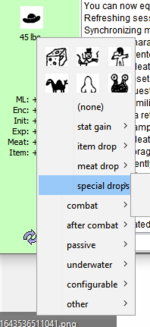Hi folks,
We're discussing removing the "decoration" feature for tabs in the GUI. The dependency supporting them is large in size, outdated and unsupported (indeed, the code only exists in our repository as source, and Googling for the package shows KoLmafia's repositories as the first results) and we're not sure if anyone relies on them to an extent that would convince us to keep them in.
To see what your experience would be without them, set the following properties:
and then restart KoLmafia.
I'll leave this thread up for 1 month (until the 25th of February) to collect feedback and - unless there is a serious, unmitigable issue - will go ahead with the change.
Gausie
We're discussing removing the "decoration" feature for tabs in the GUI. The dependency supporting them is large in size, outdated and unsupported (indeed, the code only exists in our repository as source, and Googling for the package shows KoLmafia's repositories as the first results) and we're not sure if anyone relies on them to an extent that would convince us to keep them in.
To see what your experience would be without them, set the following properties:
| Property | Value |
useDecoratedTabs | false |
useShinyTabbedChat | false |
and then restart KoLmafia.
I'll leave this thread up for 1 month (until the 25th of February) to collect feedback and - unless there is a serious, unmitigable issue - will go ahead with the change.
Gausie