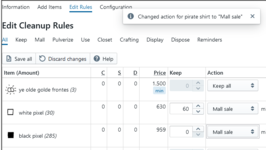philmasterplus
Active member
This is the "home" thread for Philter. Report bugs, give hugs, and discuss features.
We recently renamed from "OCD-Cleanup" to "Philter". While you can continue to use Philter as-is, we recommend reinstalling Philter (please check our migration guide). For details, see the separate thread or the GitHub issue.
Philter is an inventory cleanup script. It is a fork of @Bale's OCD Inventory Control.
Philter lives in GitHub, under the wings of Loathing Associates Scripting Society.
To install Philter, enter the following into the KoLmafia gCLI:
Philter can live side-by-side with OCD Inventory Control, but you may run into some issues. In this case, you can uninstall OCD Inventory Control. Don't worry, you won't lose your data.
Philter uses the same files and configs used by OCD Inventory Control, so your migration should be uneventful. If your scripts or aliases were using
However, Bale has not been around us for a while. OCD Inventory Control has been collecting subtle and dangerous bugs (example). Eventually, a KoL change made it unusable without a (pretty simple) fix. This motivated us to create a fork which became OCD-Cleanup.
The "classic" Manager will stay around until we're confident that the new one is just as good, if not better. Expect updates within the next few weeks. Please report bugs and request features here (or on GitHub)!
We recently renamed from "OCD-Cleanup" to "Philter". While you can continue to use Philter as-is, we recommend reinstalling Philter (please check our migration guide). For details, see the separate thread or the GitHub issue.
Philter is an inventory cleanup script. It is a fork of @Bale's OCD Inventory Control.
Philter lives in GitHub, under the wings of Loathing Associates Scripting Society.
What does it do? How do I get it?
Philter purges (i.e. "filters") junk in your inventory. Mallsell, autosell, pulverize, you name it. It's great for cleaning up items you accumulated during ascension, a dungeon run, or a day of farming.To install Philter, enter the following into the KoLmafia gCLI:
Code:
svn checkout https://github.com/Loathing-Associates-Scripting-Society/philter/trunk/release/Philter can live side-by-side with OCD Inventory Control, but you may run into some issues. In this case, you can uninstall OCD Inventory Control. Don't worry, you won't lose your data.
Code:
svn delete bale-ocdPhilter uses the same files and configs used by OCD Inventory Control, so your migration should be uneventful. If your scripts or aliases were using
OCD Inventory Control.ash, modify them to use ocd-cleanup.ash instead.So it's a copy of Bale's OCD? What's wrong with the old one?
Nothing! You can continue to use OCD Inventory Control if you want.However, Bale has not been around us for a while. OCD Inventory Control has been collecting subtle and dangerous bugs (example). Eventually, a KoL change made it unusable without a (pretty simple) fix. This motivated us to create a fork which became OCD-Cleanup.
I thought it was named "OCD-Cleanup"? Why rename it again? And why "Philter"?
Yes, it was! After receiving multiple requests, we decided to move away from the old name which included ableist language. Check out user opinions at the rename thread. We eventually held a poll to choose the new name, "Philter".Renaming the script will break my workflow!
We're trying hard to make it as painless as possible for everyone involved. More updates will be posted here, with technical details available on the GitHub issues board.What's with the "alpha" page?
It's the new relay UI for Philter! I've been working on replacing the old UI for a while. Although it is still incomplete, I felt it was ready for a preview.The "classic" Manager will stay around until we're confident that the new one is just as good, if not better. Expect updates within the next few weeks. Please report bugs and request features here (or on GitHub)!
Last edited: