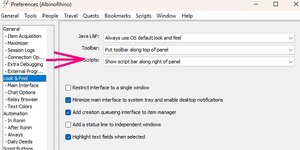I am brand new to mafia, and have been exploring all the nooks and crannies. Today I found that when you right-click on a store in search results in the Purchases tab, it gives you the option to "toggle forbidden store." I was curious what this would do, so I tried it, and the store immediately disappeared...
Ok, no biggie, right? It's a *toggle* so I can just toggle it back. ... right?
I have spent about an hour now googling and checking every possible place inside mafia, but I cannot find how to turn this off. I use this particular store all the time, so it's not ideal. Can anyone help me to figure out how to undo this?? Thanks.
Ok, no biggie, right? It's a *toggle* so I can just toggle it back. ... right?
I have spent about an hour now googling and checking every possible place inside mafia, but I cannot find how to turn this off. I use this particular store all the time, so it's not ideal. Can anyone help me to figure out how to undo this?? Thanks.