Update the copy in your svn folder and the changes will persist through updates.
You are using an out of date browser. It may not display this or other websites correctly.
You should upgrade or use an alternative browser.
You should upgrade or use an alternative browser.
Character Info Toolbox
- Thread starter Chez
- Start date
darkcodelagsniper
Member
That's handy. Is that true even if the files I've changed are modified in a future version?
A major benefit to SVN is that it can merge changes that you make locally with changes committed to the server. Unless those changes are to the same code, because there's no sane way for an automated process to decide which version is the one you want.
darkcodelagsniper
Member
wow that's super helpful, thanks guys. I had no idea the mafia svn thingy could merge local file changes.
ereinion
Member
I'm not getting uparrows next to buffs above the counters for my romantic monster window. Setting chit.disable to true I do get them:
Another thing I've noticed recently is that there's a small white square next to "Effects". I think it may have happened after the relay-images changed locations?

CHIT settings:
HTML for sidebar with ChIT enabled:
http://pastebin.com/3Ek5kTn9
HTML for sidebar with ChIT disabled:
http://pastebin.com/bXepz50Y
Another thing I've noticed recently is that there's a small white square next to "Effects". I think it may have happened after the relay-images changed locations?

CHIT settings:
Code:
zlib chit.character.avatar = true
zlib chit.character.customtitle = true
zlib chit.character.title = true
zlib chit.checkversion = true
zlib chit.disable = false
zlib chit.effects.classicons = none
zlib chit.effects.layout = buffs,intrinsics
zlib chit.effects.modicons = false
zlib chit.effects.showicons = true
zlib chit.effects.usermap = false
zlib chit.familiar.hats = spangly sombrero,sugar chapeau
zlib chit.familiar.pants = spangly mariachi pants, frilly skirt, double-ice britches, BRICKO pants, pin-stripe slacks
zlib chit.familiar.protect = false
zlib chit.familiar.showlock = false
zlib chit.familiar.weapons = time sword,velcro broadsword,velcro paddleball
zlib chit.floor.layout = toolbar
zlib chit.helpers.dancecard = true
zlib chit.helpers.semirare = true
zlib chit.helpers.wormwood = mainstat5,stats5
zlib chit.kol.coolimages = true
zlib chit.quests.hide = true
zlib chit.roof.layout = character,stats,familiar,effects
zlib chit.stats.layout = muscle,myst,moxie|spleen,stomach,liver|hp,mp,axel|mcd
zlib chit.stats.showbars = true
zlib chit.toolbar.layout = quests,helpers,modifiers,trail
zlib chit.toolbar.moods = bonus
zlib chit.walls.layout =http://pastebin.com/3Ek5kTn9
HTML for sidebar with ChIT disabled:
http://pastebin.com/bXepz50Y
darkcodelagsniper
Member
The missing arrows are all "redup.png" not "up.png". Does clearing your browser cache help?
ereinion
Member
Nope. I could try a "cache clear" in the gCLI, I guess? Though as I mentioned I do see mafia's red up-arrows when chit is disabled, it's only when chit is enabled they're not there. You are correct that the problem appears to be with the redup.png and not with where the counters are displayed, though, as I don't get the up-arrows even though I have no counters active.
-edit- I think I found the issue:

Now, deleting the images in that folder and doing an svn update should fix it, right?
-edit- I think I found the issue:

Now, deleting the images in that folder and doing an svn update should fix it, right?
Last edited:
Bale
Minion
Now, deleting the images in that folder and doing an svn update should fix it, right?
Delete it. Delete select_outfit.png also. Then use the following two commands in the CLI:
svn dec mafiachit
svn update mafiachit
svn update mafiachit
I think that will do it. Probably.
ereinion
Member
I did that, which didn't fix it. Then I did svn delete mafiachit => svn checkout https://svn.code.sf.net/p/mafiachit/code/ which didn't seem to work, even if it did update the images. Then I cleared the browser cache again, and now it finally worked  Thanks for the help, both of you
Thanks for the help, both of you 
InfiniusDev
New member
So a while back, the whole Brick plugin functionality was added, and this was great... I had an outfit picker brick (no longer quite so useful now that that's been internalized), and a Crown of Thrones picker brick (thanks Soluzar!). But after the auto svn updating was added, I have to re-add my import to the top every time svn updates. It'd be very handy to have a blank "BrickImports.ash" script that never gets updated (I'm assuming SVN only pulls down updates), but does get imported to the charpane.ash script. Any chance?
So a while back, the whole Brick plugin functionality was added, and this was great... I had an outfit picker brick (no longer quite so useful now that that's been internalized), and a Crown of Thrones picker brick (thanks Soluzar!). But after the auto svn updating was added, I have to re-add my import to the top every time svn updates. It'd be very handy to have a blank "BrickImports.ash" script that never gets updated (I'm assuming SVN only pulls down updates), but does get imported to the charpane.ash script. Any chance?
Update the copy in your svn folder and the changes will persist through updates.
Given that there are hundreds of ways people might want to customize things in this script, and many of them don't make sense to include in the actual script, maybe Bale should put a link to his SVN guide somewhere in the first post.
I can't completely do everything I want until mafia recognizes the skills that reveal your maximum fury level, but I got almost everything:
Well, lots still needed on the Mafia front, but it should recognise those skills now I hope. Certainly they are in classskills.txt
InfiniusDev
New member
Update the copy in your svn folder and the changes will persist through updates.
... wish I had thought of that. It seems so obvious now that you mention that.
Captain Kirk
Member
Fortunately I have a multi who is a Seal Clubber. I can't completely do everything I want until mafia recognizes the skills that reveal your maximum fury level, but I got almost everything:
svn update mafiachit
So right now you have CHIT try to update automatically when the character pane loads. The problem with this is that if the server is not responding, mafia hangs indefinitely, and you get no character
pane at all. Can you change this behavior to allow the user to choose when to do the svn updates? Either through the command in the CLI or with the mafia preference.
It sounds like Kirk is confusing CHIT updating/loading the charpane with the svn update command changing CHIT itself.
I think he's saying that the svn update command that CHIT auto-executes is preventing CHIT from displaying anything in the charpane. That sounds about right, since when I log in for the first time each day I have an empty charpane until all of breakfast finishes and the svn command finally completes.
