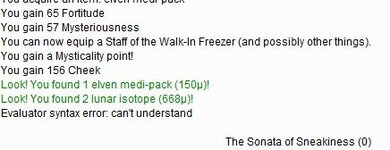You are using an out of date browser. It may not display this or other websites correctly.
You should upgrade or use an alternative browser.
You should upgrade or use an alternative browser.
Character Info Toolbox
- Thread starter Chez
- Start date
roippi
Developer
I did have smooth/sneakiness in my mood at the time. Hence why that was still showing up with 0 turns remaining. I do run UR. Can't think of much else than that :-/
ETA: I think this might be related to a SS/mafia bug I've reported elsewhere? Sometimes SS will submit a macro after a fight is over, which can have odd results. This is really annoying to debug...
ETA: I think this might be related to a SS/mafia bug I've reported elsewhere? Sometimes SS will submit a macro after a fight is over, which can have odd results. This is really annoying to debug...
Last edited:
Captain Kirk
Member
Does this still work at all with revision 9849?
I installed the zip file in the proper place, fired up KoLMafia. Even put in some settings in the data/vars_playername file, and I didn't
see any changes to the charpane at all.
Do you need to have any specific browser settings? (Like cacheing images?)
Is there something I need to do to activate the script?
I installed the zip file in the proper place, fired up KoLMafia. Even put in some settings in the data/vars_playername file, and I didn't
see any changes to the charpane at all.
Do you need to have any specific browser settings? (Like cacheing images?)
Is there something I need to do to activate the script?
Bale
Minion
I installed the zip file in the proper place
You unzipped the files, right? (Just checking.)
Captain Kirk
Member
You need to allow relay override scripts via a setting, but other than that it should just work. Mine seems to works still at least.
Holy crap! Winterbay, I love you.
It was the setting I didn't know about.
Captain Kirk
Member
Ok, so I got this working on one computer, but I turned up a problem on a computer with a smaller screen.
If the browser window is too short all of the "effects" disappear, even if it is defined in the walls setting.
To show this on any computer, just shorten the vertical width of the browser until the charpane is too short to
show the effects and then do a refresh.
Is there a way you can fix this for computers with short vertical resolution?
Thanks!
If the browser window is too short all of the "effects" disappear, even if it is defined in the walls setting.
To show this on any computer, just shorten the vertical width of the browser until the charpane is too short to
show the effects and then do a refresh.
Is there a way you can fix this for computers with short vertical resolution?
Thanks!
Captain Kirk
Member
Also one more problem, on one of my accounts I have the Gnomish camp unlocked but it says in the charpane "Camp not available" even when I am actively visiting the camp.
Any way to fix this too?
Strangely, the AOT5K link works though.
Any way to fix this too?
Strangely, the AOT5K link works though.
Hi Kirk
If you're short on vertical space, you can try one of 2 approaches:
1) Move more bricks into the walls section, and out of the "fixed" areas (roof and floor).
2) Leave the walls completely blank, and move everything into the roof. This should get you pretty close to the default KoL layout, with everything in a big scrollable area and the toolbar fixed to the bottom of the screen.
I haven't ascended under a moxie sign for a while, so some of the MCD stuff is still untested. It seems that I'm incorrectly testing for a bus pass in inventory instead of desert bus pass. I'll upload a fix as soon as I can test this myself. In the meantime you can try changing $item[bus pass] to $item[desert bus pass] (line 2044 in charpane.ash) and see if that works. I'm assuming you don't have a meat car or pumpkin carriage in inventory, right?
If you're short on vertical space, you can try one of 2 approaches:
1) Move more bricks into the walls section, and out of the "fixed" areas (roof and floor).
2) Leave the walls completely blank, and move everything into the roof. This should get you pretty close to the default KoL layout, with everything in a big scrollable area and the toolbar fixed to the bottom of the screen.
I haven't ascended under a moxie sign for a while, so some of the MCD stuff is still untested. It seems that I'm incorrectly testing for a bus pass in inventory instead of desert bus pass. I'll upload a fix as soon as I can test this myself. In the meantime you can try changing $item[bus pass] to $item[desert bus pass] (line 2044 in charpane.ash) and see if that works. I'm assuming you don't have a meat car or pumpkin carriage in inventory, right?
bordemstirs
Member
I might be -way- wrong here, but doesn't ash have a beach_available() or something similar? It may have been a user script like canadv.ash though, just throwing it out.
Winterbay
Active member
One problem with putting everything in the roof is that for some reason you get two scrollbars. Resizing the sidebar removes the second one (no matter in which direction you resize it) but it will come back as soon as the sidepane reloads.
This using FF 6.0.2. Do you have any idea why it may be doing this?
This using FF 6.0.2. Do you have any idea why it may be doing this?
I love the new sidebar, but it's lacking one thing. Before I used "DrEvil1s Clan Changer" GM script. Since the new sidebar anchors to the top of the menu I cant any longer use this GM script. Do you think you could code a whitelist changer, or a zlib true/false setting to anchor a little below where that would appear?
bordemstirs
Member
So, not sure what -exactly- determines this, but from my cursory observations it seems that if I don't have any "real" effects going, then the Effects section won't appear at all, even if I have active Mafia timers (like, for instance, Bee and SR windows)
IceColdFever
Member
Something has changed that has removed the counters by the familiars that needs counters for things like runaways, drops, etc. I don't think I've changed anything except for adding my fullness counter to my character pane, but removing it didn't seem to make the familiar counter appear again.
bleary
Member
Something has changed that has removed the counters by the familiars that needs counters for things like runaways, drops, etc. I don't think I've changed anything except for adding my fullness counter to my character pane, but removing it didn't seem to make the familiar counter appear again.
Here's a patch (that also adds stomping boot support!)
Code:
1327c1327
< matcher dropMatcher = create_matcher("<b\>Familiar:</b\> \\((.*?)\\)</font\>", source);
---
> matcher dropMatcher = create_matcher("<b\>Familiar:</b\><br\>\\((.*?)\\)</font\>", source);
1333a1334,1336
> case $familiar[pair of stomping boots]:
> info = info;
> break;