See http://kolmafia.us/showthread.php?23010-peevpee-php-redirected-to-a-fight-page for where this started. Actually, it started in KoL chat...
You are using an out of date browser. It may not display this or other websites correctly.
You should upgrade or use an alternative browser.
You should upgrade or use an alternative browser.
Character Info Toolbox
- Thread starter Chez
- Start date
Malibu Stacey
Active member
wait, there is an issue? I thought he was just perusing the code for fun, and noticed a suspicious omission and wondering how it worked?
I mean, he even said he doesn't even play pvp (unless I misunderstood what "I am not in pvp" means).
In future I suggest reading the post that the post you're replying to is replying to. It may help avoid these situations.
taltamir
Member
I have read the post I was replying to thank you very much.In future I suggest reading the post that the post you're replying to is replying to. It may help avoid these situations.
It contained no quote, and could be read as a standalone post. I now realize it was meant as a reply to post #2051
Taking into account the post it is replying to, it means "I read through the code and did not find the issue being reported"
Taken on its own without the post it is replying to it can be legitimately interpreted as "I was reading through the code and I found something weird"
Last edited:
AlbinoRhino
Active member
I made a brick for the SongBoom BoomBox if you're interested in adding it. I've attached a patch.
r584. Thanks!
Malibu Stacey
Active member
r584. Thanks!
Sweet. Now if only mafia tracked the interval to the next drop.
Sweet. Now if only mafia tracked the interval to the next drop.
There's a nice thread (for the IotM) where I explain why that is hopelessly complicated, and I have given up hope for it being trackable. I will gladly look over any patches other people write, though.
ereinion
Member
A thing I'd love to see in the script (it may already be there, if it is I'd be really grateful if someone enlightens me on how to include it in my layout) - highlighting certain effects in the effects block, similar to how e.g. upcoming digitizations are highlighted. More specifically I often want to see if I still have "On the trail" active, but when it is regular text it is trickier to see it than if it was highlighted in some way. Is there any way to make a list of effects you want to pay particular attention to, or something similar?
AlbinoRhino
Active member
chit_effects.txt in your data folder sounds like what you need, that's where effects are linkified, there names shortened and they get their colors. (You want to edit the copy in your svn/mafiachit/data folder in order for any changes to persist past the next update - use 'svn sync' to copy your changes in the svn folder over to the copy that is actually in use).
Edit: Looks like chit_effects.txt is loaded inside a static structure, so you may need to force a reload of the file by a) restarting mafia or b) also making a minor meaningless edit to charpane.ash each time before you do your 'svn sync'.
Edit: Looks like chit_effects.txt is loaded inside a static structure, so you may need to force a reload of the file by a) restarting mafia or b) also making a minor meaningless edit to charpane.ash each time before you do your 'svn sync'.
Last edited:
AlbinoRhino
Active member
Yep.
AlbinoRhino
Active member
r589 Correct typo: On The Trail > On the Trail
chit_effects.txt had a typo for this particular effect.
Just ignore below this line!
However, I noticed another issue...it appears "svn sync" does not "sync" chit_effects.txt? Maybe it does not handle files in the data folder? Not sure at the moment what is happening there.
You may have to make your style changes in your regular relay folder rather than the svn folder...until I can determine why that file doesn't "sync" with the rest.
Edit: Disregard the above. The file DOES "sync". I was expecting a sync to overwrite anything that was different in the working files. Apparently that only happens when there is an "update". (I had changed my working copy and expected "sync' to revert that change back to the svn copy and it apparently doesn't work that way.)
chit_effects.txt had a typo for this particular effect.
Just ignore below this line!
However, I noticed another issue...it appears "svn sync" does not "sync" chit_effects.txt? Maybe it does not handle files in the data folder? Not sure at the moment what is happening there.
You may have to make your style changes in your regular relay folder rather than the svn folder...until I can determine why that file doesn't "sync" with the rest.
Edit: Disregard the above. The file DOES "sync". I was expecting a sync to overwrite anything that was different in the working files. Apparently that only happens when there is an "update". (I had changed my working copy and expected "sync' to revert that change back to the svn copy and it apparently doesn't work that way.)
Last edited:
AlbinoRhino
Active member
There is an alternate option regarding chit_effects.txt.
You can create a file in the normal data folder (probably best to just start with a copy of chit_effects.txt) with the file name:
chit_effects + "_" + YOUR_CHARACTER_MAME.txt...e.g. chit_effects_AlbinoRhino.txt.
Then change the setting chit.effects.usermap to true (in the cli), i.e.:
set chit.effects.usermap = true
ChIT will then use that file in place of chit_effects.txt. Since it's totally up to the user, and not part of the svn repo, it will never be overwritten by an update. You can tailor your effects display any way you like without ever editing the svn files.
It is still a statically loaded map, so you still need to either restart mafia or provoke a re-validation of charpane.ash by making some minor meaningless edit to it. (The first time you use it...assuming you've already loaded ChIT that day.)
You can create a file in the normal data folder (probably best to just start with a copy of chit_effects.txt) with the file name:
chit_effects + "_" + YOUR_CHARACTER_MAME.txt...e.g. chit_effects_AlbinoRhino.txt.
Then change the setting chit.effects.usermap to true (in the cli), i.e.:
set chit.effects.usermap = true
ChIT will then use that file in place of chit_effects.txt. Since it's totally up to the user, and not part of the svn repo, it will never be overwritten by an update. You can tailor your effects display any way you like without ever editing the svn files.
It is still a statically loaded map, so you still need to either restart mafia or provoke a re-validation of charpane.ash by making some minor meaningless edit to it. (The first time you use it...assuming you've already loaded ChIT that day.)
Last edited:
Malibu Stacey
Active member
A couple of requests, can you make the vote monster timer highlighted in a similar manner to the digitize one please?
Also when running the Cat Burglar and you have one or more heists available, the counter that tracks charges to the next heist is replaced by a link to heists. Could we keep the link but also have the counter always showing too? Maybe show how many heists are currently available too if there's space?
Thanks.
Also when running the Cat Burglar and you have one or more heists available, the counter that tracks charges to the next heist is replaced by a link to heists. Could we keep the link but also have the counter always showing too? Maybe show how many heists are currently available too if there's space?
Thanks.
Last edited:
AlbinoRhino
Active member
r600 should fill the second request. Still haven't determined what the first request is...I guess I just don't play in the browser often enough to see all of ChIT's features!
Malibu Stacey
Active member
The heists change is excellent, thanks.
I assumed it is a ChIT thing that the Digitize counter shows up with green text with a sky blue background. I have trackVoteMonster set to "free" so I see the Vote Monster timer for the first 3 vote wanderers each day & would like this counter to also be highlighted in a similar manner (if possible) as they're similar to Digitized monsters.
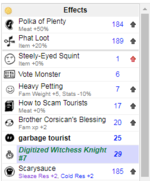
I think highlighting the Vote Monster timer generally would help most people (it shows if you have the IotM or a day pass & have trackVoteMonster set to "free" or "true").
I assumed it is a ChIT thing that the Digitize counter shows up with green text with a sky blue background. I have trackVoteMonster set to "free" so I see the Vote Monster timer for the first 3 vote wanderers each day & would like this counter to also be highlighted in a similar manner (if possible) as they're similar to Digitized monsters.
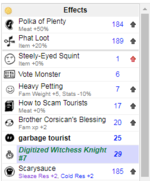
I think highlighting the Vote Monster timer generally would help most people (it shows if you have the IotM or a day pass & have trackVoteMonster set to "free" or "true").
AlbinoRhino
Active member
r601 does that. chit_effects.txt is loaded inside a static structure, so you may not see the change until you restart mafia.
(I am not sure if an svn update/sync will provoke a re-validation of charpane.ash or not.)
(I am not sure if an svn update/sync will provoke a re-validation of charpane.ash or not.)
Malibu Stacey
Active member
Looks good, thanks again!
