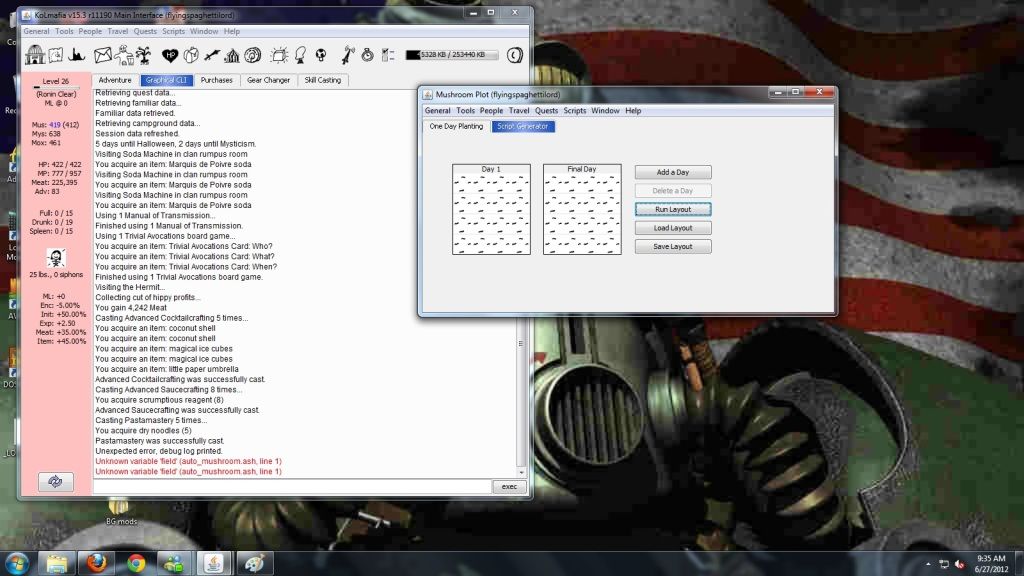auto_mushroom 2.2. (requires zlib)
I haven't seen much on these boards about mushroom management, so I am uploading my personal mushroom script.
Every 16 days, this script will produce the following:
The total cost per 16-day cycle is 1060 meat, plus another 1610 for the optional first-generation mushrooms.
You can begin the script any day. Since the 16-day cycle is sensitive to the moon phase, a "delay cycle" will run the first time the script is invoked until the main cycle can begin. This can take any number of days, so the script will grow the best mushrooms possible while it waits until a good time to jump to the steady-state cycle. Due to the mushroom-growing mechanics of KoL, you must begin growing on or before day 8 of the 16-day cycle (first Muscle day) to get 8 gloomy black mushrooms that cycle. If you start in the next 2 days, you will still get 6 gloomy black mushrooms that cycle (and 8 each cycle after that).
This script was a labor of love for me. I devised a few tricks which I have not seen mentioned online yet to maximize 2nd- and 3rd-gen mushroom yield while producing gloomy mushrooms. The script is very efficient and does not waste any growing space, so I would be very surprised to see a higher possible yield.
How to install: run the following CLI code to download:
To actually start using auto_mushroom, type
in the CLI. You will need to do this again after you ascend.
Alternatively, you can use the mushroom plot tool. Select the script generator tab and click "Load Layout", select the script, and click "Run Layout". Or, you can type "auto_mushroom" (without quotes) in the automation preferences. Either way, if you have mushroom planting enabled in your breakfast settings, it will automatically run after that until you ascend.
Version History
I haven't seen much on these boards about mushroom management, so I am uploading my personal mushroom script.
Every 16 days, this script will produce the following:
- 8 fourth-generation mushrooms (gloomy black)
- 18 third-generation mushrooms (6 each of flaming, frozen, stinky)
- 12 second-generation mushrooms (4 each of warm, cold, pointy)
- (optional) 40 first-generation mushrooms (13 spooky, 13 knob, 14 knoll)
The total cost per 16-day cycle is 1060 meat, plus another 1610 for the optional first-generation mushrooms.
You can begin the script any day. Since the 16-day cycle is sensitive to the moon phase, a "delay cycle" will run the first time the script is invoked until the main cycle can begin. This can take any number of days, so the script will grow the best mushrooms possible while it waits until a good time to jump to the steady-state cycle. Due to the mushroom-growing mechanics of KoL, you must begin growing on or before day 8 of the 16-day cycle (first Muscle day) to get 8 gloomy black mushrooms that cycle. If you start in the next 2 days, you will still get 6 gloomy black mushrooms that cycle (and 8 each cycle after that).
This script was a labor of love for me. I devised a few tricks which I have not seen mentioned online yet to maximize 2nd- and 3rd-gen mushroom yield while producing gloomy mushrooms. The script is very efficient and does not waste any growing space, so I would be very surprised to see a higher possible yield.
How to install: run the following CLI code to download:
Code:
svn checkout http://svn.code.sf.net/p/rlbond86-mafia-scripts/code/auto_mushroom/trunkTo actually start using auto_mushroom, type
Code:
planting/auto_mushroom.ashAlternatively, you can use the mushroom plot tool. Select the script generator tab and click "Load Layout", select the script, and click "Run Layout". Or, you can type "auto_mushroom" (without quotes) in the automation preferences. Either way, if you have mushroom planting enabled in your breakfast settings, it will automatically run after that until you ascend.
Version History
- 2.2: Fixed a bug when starting planting on day 1.
- 2.1: Migrated to SVN.
- 2.0: "Delay cycle" front-loads higher-level mushrooms so you get them before you ascend.
- 1.0: Complete rewrite. Code is more modular and should be more easily modified if someone else wants to use it. Script will grow 6 gloomy black mushrooms on initial run if there's not enough time to grow 8. "Next event" message in CLI window tells you when to expect mushroom harvests.
- 0.1: Initial release.
Last edited: