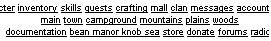zarqon
Well-known member
This is the tiniest little override script ever, but everyone I've shared it with has found it very useful, so I thought I'd share it here too.
Originally, I made this script simply to split the "inventory" link in your top menu as follows:
"inv" - consumables
"ent" - equipment
"ory" - misc
Thus saving server hits, clicks, and time, but looking the same. Eventually, as you'll see if you read the rest of the thread, others suggested further improvements, and now it also does all of the following:
To use:
Download this file to your "relay" directory and make sure user-scripted relay overrides are enabled in your preferences.
Originally, I made this script simply to split the "inventory" link in your top menu as follows:
"inv" - consumables
"ent" - equipment
"ory" - misc
Thus saving server hits, clicks, and time, but looking the same. Eventually, as you'll see if you read the rest of the thread, others suggested further improvements, and now it also does all of the following:
- Divides "quests" into Completed, Incomplete, and Notes pages
- Divides "messages" into Inbox, Outbox, and "compose message" pages
- Replaces "character" link with a "guild" link.
- Makes the "mall" link directly to searchmall.
- Adds either "vip" or "sofa" link after "clan", depending on whether you have the key
- Adds permanent "manor" link
- Adds link to "knob" at level 5
- Adds link to "bean"(stalk) at level 10
- Adds link to "sea" before "documentation" after acquiring SCUBA gear
- Links the little martini guy image to your public character sheet
To use:
Download this file to your "relay" directory and make sure user-scripted relay overrides are enabled in your preferences.
Attachments
Last edited: