Pazleysox
Member
I'm new to the whole SVN process. I've been trying to follow the guide http://wiki.kolmafia.us/index.php?title=SVN_Primer#Information_for_Scripters
Done.
Done, but here's where the error occurs...
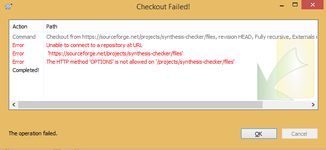
This is the error I get... If I do all the above, and don't give it the http:// address from SourceForge, it seems I can get to the next step.
I've done all this, without using the SF http:// address.
I'm not sure where I'm making the mistake. If anyone sees it, can you please point it out, or do I need to supply more information?
I've uploaded my script, and sub-directory for the script directly to SF, but don't know how to get the SVN to download it.
Paz
Code:
First, get a sourceforge account. Make a new project there. Download TortoiseSVN and install it.
Code:
Make a new folder somewhere on your computer. Right-click, and choose SVN Checkout... from the context menu. You will want to give it the address that you see on your new sourceforge project code page - for now just grab the http:// address, it's easier. Ignore the commands in front of the address and after it, those are for command-line svn tools.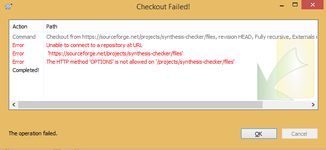
This is the error I get... If I do all the above, and don't give it the http:// address from SourceForge, it seems I can get to the next step.
Code:
The rest of the default options are okay. Click OK and you should get a new working copy of your repo! Cool. Open it up and let's add some stuff. Add a new directory called scripts/, and within scripts/ put a new text file. Now navigate back up to the root of your working copy, right click on the folder, and choose SVN commit... Tick all the files/folders (tick the "show unversioned files" box if it's not ticked), give it a quick commit comment up top. You should have to enter your sourceforge user information, save it if you want. If you've done everything correctly, your new project should have been committed.I'm not sure where I'm making the mistake. If anyone sees it, can you please point it out, or do I need to supply more information?
I've uploaded my script, and sub-directory for the script directly to SF, but don't know how to get the SVN to download it.
Paz
Last edited by a moderator:
