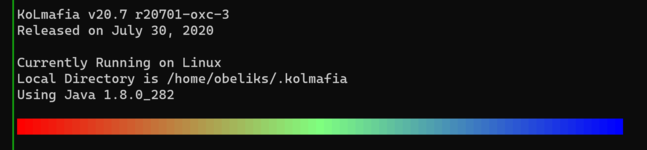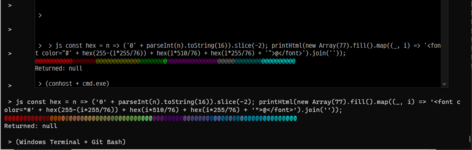% /usr/local/bin/java -jar -Djava.awt.headless=true KoLmafia.jar --CLI
KoLmafia v20.7 r20702
Released on July 30, 2020
Currently Running on FreeBSD
Local Directory is /usr/home/username/.kolmafia
Using Java 1.8.0_275
Failed to load native library:jansi-2.3.2-76e3c82f177e22ef-libjansi.so. osinfo: FreeBSD/x86_64
java.lang.UnsatisfiedLinkError: /tmp/jansi-2.3.2-76e3c82f177e22ef-libjansi.so: /tmp/jansi-2.3.2-76e3c82f177e22ef-libjansi.so: mmap of data failed: Permission denied
Exception in thread "main" java.lang.ExceptionInInitializerError
at org.fusesource.jansi.AnsiConsole.ansiStream(AnsiConsole.java:239)
at org.fusesource.jansi.AnsiConsole.initStreams(AnsiConsole.java:542)
at org.fusesource.jansi.AnsiConsole.systemInstall(AnsiConsole.java:496)
at net.sourceforge.kolmafia.KoLmafiaTUI.initialize(KoLmafiaTUI.java:23)
at net.sourceforge.kolmafia.KoLmafia.main(KoLmafia.java:389)
Caused by: java.lang.RuntimeException: Unable to load jansi native library
at org.fusesource.jansi.internal.JansiLoader.initialize(JansiLoader.java:62)
at org.fusesource.jansi.internal.CLibrary.<clinit>(CLibrary.java:30)
... 5 more
Caused by: java.lang.Exception: No native library found for os.name=FreeBSD, os.arch=x86_64, paths=[/org/fusesource/jansi/internal/native/FreeBSD/x86_64:/usr/local/lib]
at org.fusesource.jansi.internal.JansiLoader.loadJansiNativeLibrary(JansiLoader.java:333)
at org.fusesource.jansi.internal.JansiLoader.initialize(JansiLoader.java:60)
% mount
zpool/special/tmp on /tmp (zfs, local, noatime, noexec, nosuid, nfsv4acls)