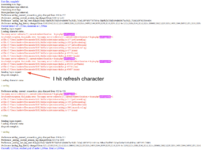With the exception of one niche case, I believe this feature is complete. Highly configurable, takes a little setup to tune for your own needs, requires some (trivial) attention if you switch computers and/or networks, but I’m not seeing how a built-in integrated solution could work better. And I think the Preferences/General/Connection Options panel is super sweet. 
The core technologies of this are ping testing and timing in a session. I think the former is complete, but there are a few improvements of interest to the latter.
1) Login and Timein to Valhalla. api.php redirects to afterlife.php. I want to experiment - and test - this myself.
(With almost 90,000 banked karma, all skills HC permed, and a complete Manuel, I only ascend for fun, these days. Manually, in browser; I have never used an ascension script. So, 2-3 hours a day of attention. Perhaps I’ll have a lengthy Heavy Rains experience to fill up my locket using Rain Man, by and by, and will linger a bit in Valhalla, first, to address this topic.)
2) Timein needs to refresh your password hash. It calls lchat.php and examines on-page links to learn it. Irrat points out that api.php has it - and timing in calls that -- but we don’t parse it from there. Why not? Well, Valhalla - but surely we could call api.php and only call lchat.php if it redirects.
3) MCroft is examining timein interactions with the preferences file. Now that I am not completely focused on ping testing, perhaps I should look at his PR.
Only point #1 specifically deals with this feature. I guess when I investigate Valhalla, by and by, I’ll be able to close this.
Modulo bug reports, of course.
And I suppose a little document (post) explaining how to use configure it for (all?) common use cases will help.
The core technologies of this are ping testing and timing in a session. I think the former is complete, but there are a few improvements of interest to the latter.
1) Login and Timein to Valhalla. api.php redirects to afterlife.php. I want to experiment - and test - this myself.
(With almost 90,000 banked karma, all skills HC permed, and a complete Manuel, I only ascend for fun, these days. Manually, in browser; I have never used an ascension script. So, 2-3 hours a day of attention. Perhaps I’ll have a lengthy Heavy Rains experience to fill up my locket using Rain Man, by and by, and will linger a bit in Valhalla, first, to address this topic.)
2) Timein needs to refresh your password hash. It calls lchat.php and examines on-page links to learn it. Irrat points out that api.php has it - and timing in calls that -- but we don’t parse it from there. Why not? Well, Valhalla - but surely we could call api.php and only call lchat.php if it redirects.
3) MCroft is examining timein interactions with the preferences file. Now that I am not completely focused on ping testing, perhaps I should look at his PR.
Only point #1 specifically deals with this feature. I guess when I investigate Valhalla, by and by, I’ll be able to close this.
Modulo bug reports, of course.
And I suppose a little document (post) explaining how to use configure it for (all?) common use cases will help.