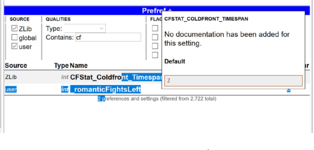zarqon
Well-known member
Prefref Plus -- the first of my Reference Plus family of scripts -- is a one-stop manager for all of your ZLib script settings (replacing the old WOSSMAN script) and KoLmafia properties.
What Does It Do?
It displays all your settings and properties in a table like this:

Then, like mafia's "prefref" command, you can filter the table based on what you type in the search box. You can also filter the table by data type, daily properties (including those not beginning with an underscore), choiceAdventure properties, and quest properties. Right away, you'll notice that some of them appear in different colors:
- Grey: the setting/property is currently set to its default value.
- Green: the setting/property has been changed from its default value.
- Red: the setting/property has no default value. This can happen when 1) a user or script adds a new KoLmafia property using the "set" command, b) a script that initiated a ZLib script setting hasn't been run since the settings revamp of ZLib r32 in May 2017, or III) when a KoLmafia dev adds a new property but overlooks adding a default.
 You can filter the table down to only these by clicking the No Default filter.
You can filter the table down to only these by clicking the No Default filter.
Clicking a value will enter Edit Mode. Here you can change any of the settings or properties to a new value. For values with a specified data type such as "item", the browser will helpfully offer auto-complete suggestions as you type. Press Enter to submit your new value, or ESC to cancel Edit Mode. Also, using the icons to the right, you can revert settings or properties to their defaults, or in the case of ZLib script settings and user properties without defaults, delete them entirely. There will be a confirmation that pops up for these cases, to hopefully avoid misclicks. In case of a double-misclick, the setting/property's previous value can be found in your CLI output.
It may load a little slowly the first time you run it each session, but much of the page is built statically so it will load much more quickly after that.
Important Note: If you ever want to interact with the information window that pops up, for example to click a choiceAdventure link or to scroll down to see all 30 steps of the Nemesis quest, you can hold down SHIFT to prevent the window from disappearing while you move your mouse over to it.
Installation
Type this in your CLI:
Code:
svn checkout https://svn.code.sf.net/p/reference-plus/code/As always, Enjoy!
Update 7/19/2018: Skillref Plus is here! Link in my sig. Itemref Plus coming soon!
It is my hope that this may be the script that entices Veracity to use one of my scripts! Fingers crossed.
Last edited: