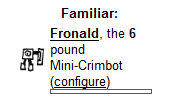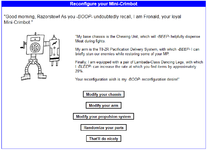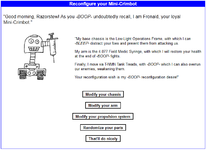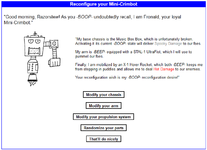Razorsoup
Member
I think I'll add an option since apparently you are not the only one who feels this way. Give me a few hours to get around to it.
That's odd. It does look out of place so the obvious solution is to request that you colorize all the familiars, not remove the one green one.