Not our bug, but useful information. If there's a better category for this, we can move this...
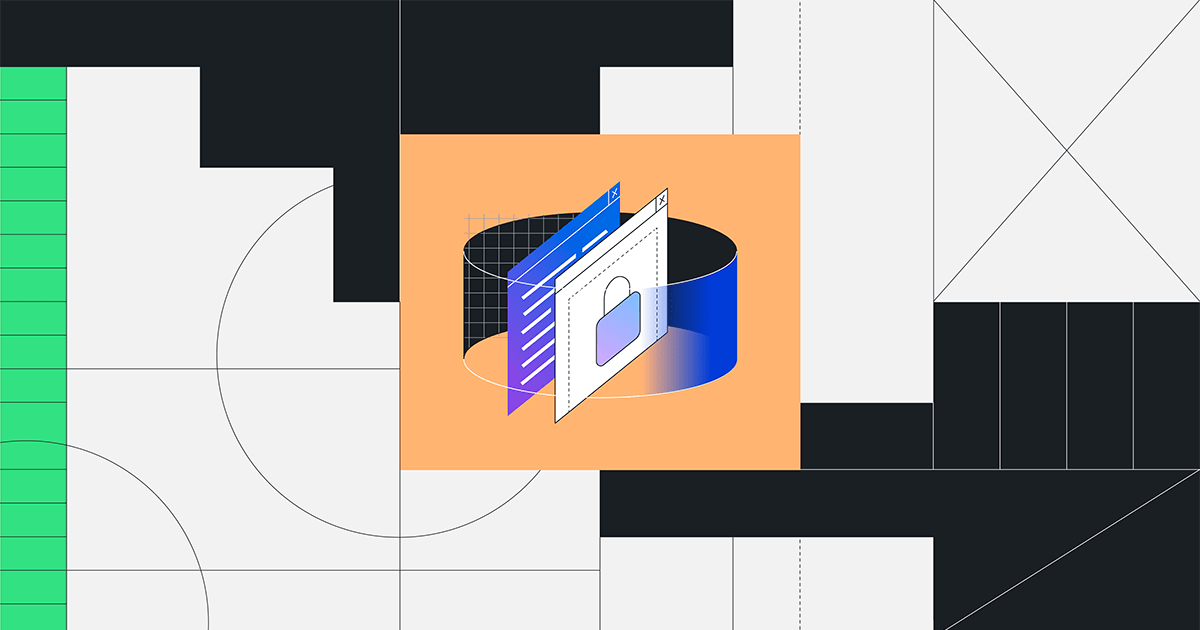
 github.blog
github.blog
If you see the error below (in your terminal or IDE of choice), the blog post above recommends the following two commands to fix it. Note, it requires jq In your path. jq is pretty useful, so doing it this way is helpful:
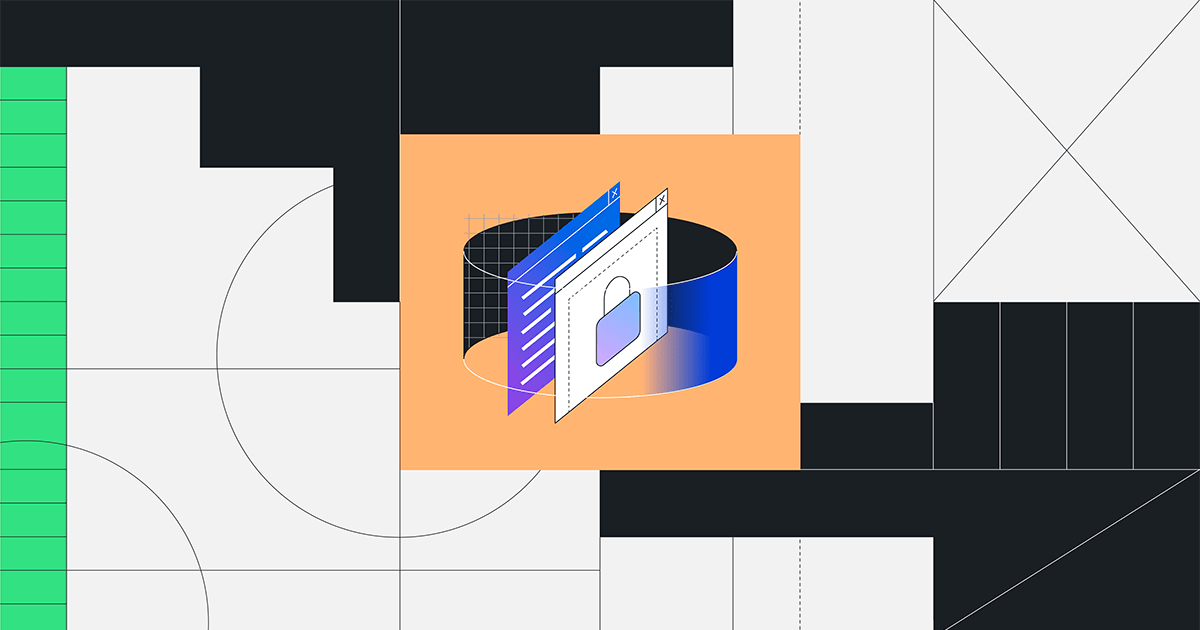
We updated our RSA SSH host key
At approximately 05:00 UTC on March 24, out of an abundance of caution, we replaced our RSA SSH host key used to secure Git operations for GitHub.com.
If you see the error below (in your terminal or IDE of choice), the blog post above recommends the following two commands to fix it. Note, it requires jq In your path. jq is pretty useful, so doing it this way is helpful:
Bash:
ssh-keygen -R github.com
$ curl -L https://api.github.com/meta | jq -r '.ssh_keys | .[]' | sed -e 's/^/github.com /' >> ~/.ssh/known_hosts
Rich (BB code):
Update failed
@@@@@@@@@@@@@@@@@@@@@@@@@@@@@@@@@@@@@@@@@@@@@@@@@@@@@@@@@@@
@ WARNING: REMOTE HOST IDENTIFICATION HAS CHANGED! @
@@@@@@@@@@@@@@@@@@@@@@@@@@@@@@@@@@@@@@@@@@@@@@@@@@@@@@@@@@@
IT IS POSSIBLE THAT SOMEONE IS DOING SOMETHING NASTY! Someone could be eavesdropping on you
right now (man-in-the-middle attack)! It is also possible that a host key has just been changed. The fingerprint
for the RSA key sent by the remote host is SHA256:uNiVztksCsDhcc0u9e8BujQXVUpKZIDTMczCvj3tD2s.
Please contact your system administrator. Add correct host key in /Users/mcroft/.ssh/known_hosts to get rid
of this message. Offending RSA key in /Users/mcroft/.ssh/known_hosts:6 Host key for github.com has changed
and you have requested strict checking. Host key verification failed. Could not read from remote repository.
Please make sure you have the correct access rights and the repository exists.

