I'm in a Standard Normal run.
I went into the maximizer and set Equipment: "pullable/buyable (12 pulls left)"
I maximized for init and got this:
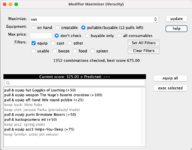
Interestingly, the backup camera is out of Standard and you can't actually pull it.
Also interestingly, the Item Manager's "Storage" tab shows it when I search for "backup", even though the "in style" checkbox is checked.
If I look at Storage, I see the backup camera - and there is no "pull" link.
If I try to pull it, my DEBUG log says that KoL reports "That item is too old to be used on this path."
KoLmafia knows that the backup camera is restricted.
If I maximize for Meat Drop, including pulls, I get
1) The Item Manager shows "backup camera (meat)".
Is that why it thinks it is unrestricted? The name + mode is not in the Standard Restricted page
2) The Maximizer is aware that my backup camera in storage is set to meat, so it uses "pull & equip", rather than "pull & backupcamera meat".
3) I have spent hours flailing in the Maximizer code trying to see where it eliminates equipment in storage that are out of Standard.
(Since you can't pull such items, they will not be anywhere else.)
I went into the maximizer and set Equipment: "pullable/buyable (12 pulls left)"
I maximized for init and got this:
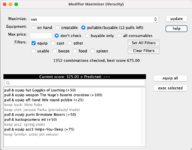
Interestingly, the backup camera is out of Standard and you can't actually pull it.
Also interestingly, the Item Manager's "Storage" tab shows it when I search for "backup", even though the "in style" checkbox is checked.
If I look at Storage, I see the backup camera - and there is no "pull" link.
If I try to pull it, my DEBUG log says that KoL reports "That item is too old to be used on this path."
KoLmafia knows that the backup camera is restricted.
Code:
> ash is_unrestricted($item[Jurassic Parka])
Returned: true
> ash is_unrestricted($item[backup camera])
Returned: falseIf I maximize for Meat Drop, including pulls, I get
Code:
pull & equip acc2 backup camera (meat)1) The Item Manager shows "backup camera (meat)".
Is that why it thinks it is unrestricted? The name + mode is not in the Standard Restricted page
2) The Maximizer is aware that my backup camera in storage is set to meat, so it uses "pull & equip", rather than "pull & backupcamera meat".
3) I have spent hours flailing in the Maximizer code trying to see where it eliminates equipment in storage that are out of Standard.
(Since you can't pull such items, they will not be anywhere else.)
Last edited:
