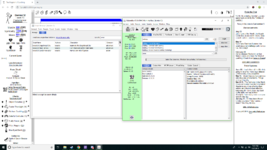You are using an out of date browser. It may not display this or other websites correctly.
You should upgrade or use an alternative browser.
You should upgrade or use an alternative browser.
Script manager not updating.
- Thread starter Damien
- Start date
What is the symptom that makes you think it is not updating? Is there a script you are expecting to find available for installation that is not there? Which one? Is it incorrectly rebuilding the list of installed scripts and matching the annotation?
In theory deleting the local svnrepo.json, restarting mafia and opening the menu should force the file to be re-read.
After you display the menu is the file in your data directory or not? If it is there is it of non-zero size?
In theory deleting the local svnrepo.json, restarting mafia and opening the menu should force the file to be re-read.
After you display the menu is the file in your data directory or not? If it is there is it of non-zero size?
I never search and it is not clear how to.
I often sort a listing by the authors column and then scroll when I want to find something.
The Script Name is "Veracity's BeachComber" with author "Veracity".
Any chance you are looking for it on the wrong tab? The Manage tab shows scripts you have installed whereas the Install tab shows scripts you may install. It is not always clear which tab will be displayed when you first open Script Manager. I often looked for things on the wrong tab when I was trying to debug this.
I often sort a listing by the authors column and then scroll when I want to find something.
The Script Name is "Veracity's BeachComber" with author "Veracity".
Any chance you are looking for it on the wrong tab? The Manage tab shows scripts you have installed whereas the Install tab shows scripts you may install. It is not always clear which tab will be displayed when you first open Script Manager. I often looked for things on the wrong tab when I was trying to debug this.
I have a total of seven scripts on the script manager: meat farming, gingerbread city, garden harvester, vprops, vcon, spacegate, beachcomber.
I added spacegate, beachcomber, and vcon in revision 19405, after frono moved the repo to sourceforge.
I wonder: are you running a version of KoLmafia from before when frono moved the repo? Revision 19384? If so, you are looking at the old version which will, in fact, never update.
FWIW, I'll be making a new major point release of KoLmafia soon; I've been trying to fix "important" bugs and features in preparation for that, but we recommend that people use a "daily build" in order to be up to date.
I added spacegate, beachcomber, and vcon in revision 19405, after frono moved the repo to sourceforge.
I wonder: are you running a version of KoLmafia from before when frono moved the repo? Revision 19384? If so, you are looking at the old version which will, in fact, never update.
FWIW, I'll be making a new major point release of KoLmafia soon; I've been trying to fix "important" bugs and features in preparation for that, but we recommend that people use a "daily build" in order to be up to date.
I have tried downloading mafia from both jenkins and curseforge, and neither of them have the four scripts you've told me about
I think there is some confusion. First you need to have a download of a fairly recent version of KoLmafia. That can be found at https://ci.kolmafia.us/ and I presume it is what you mean by Jenkins. The version at SourceForge will generally be much older and in this case it is too old to have the features we are discussing. So grab something from Jenkins, preferably the latest,
Once you have a version of mafia that is new enough to know about the change, run it. Open up Script Manager. Go to the Install tab, highlight a script. right click on it and then select Install Script. Kolmafia will then download the script from the repository (usually SourceForge or GitHub) set up some local directories and then copy files to your scripts (and possibly relay and data) directory. You can confirm this by refreshing the Scripts Menu and see that the script you just installed now shows up on the Manage tab.
To run the script after installation you run it just as you would any other script.
So....
when you say "neither of them have the scripts" I am wondering whether you were expecting them to be in the jar file, which is not the case, rather than having to initiate a download?
Since this is something that does not work for you but works for almost everyone else it may be time to gather screenshots and turn on debugging.
Here's exactly what I'm seeing. View attachment 9560
Thanks for your patience.
I see a version of mafia that should be new enough.
I would say you either have every script listed in svnrepo.json installed except those three or there is a problem with the file.
I would set _svnRepoFileFetched to be true.
Then I would fetch the file from https://sourceforge.net/p/kolmafia/code/HEAD/tree/data/SVN/svnrepo.json - specifically I would visit the URL, Download the file (link on page) and save it as a plain text file. I would then copy that file to mafia's data directory, overwriting what is there if necessary. I would then fire up Script Manager and see what you have. If you get something different then the problem is fetching the file. Otherwise I need to think of something else :-(
I would be interested in the Install and Manage Tabs and it would be helpful to confirm that you do not have scripts\BeachComber.ash and svn\veracity0-beach in your Kol directory.
AlbinoRhino
Active member
I would say you either have every script listed in svnrepo.json installed except those three or there is a problem with the file.
It looks like those three are all that appear b/c he has filtered for "verac".
Ok, so do I just type "set _svnRepoFileFetched true" into the graphical CLI, or do i need to enter it somewhere else?
You type
Code:
set _svnRepoFileFetched = trueI never realized the search option was there or filtered. So understand my comments to apply in a situation where nothing has been entered as a search/filter.
Frustrating.
On a "new" day, manually delete svnrepo.json, start mafia and login, go to the Help menu, start a debug log, open the Scripts menu, stop the log and post it here. An unfiltered screenshot with the Install tab selected and another with the Manage tab would be useful.
Which OS? Which version of Java? English language and charsets selected?
I don't understand because if you manually grabbed the file I have no explanation of why it is not displaying as the latest and greatest.
On a "new" day, manually delete svnrepo.json, start mafia and login, go to the Help menu, start a debug log, open the Scripts menu, stop the log and post it here. An unfiltered screenshot with the Install tab selected and another with the Manage tab would be useful.
Which OS? Which version of Java? English language and charsets selected?
I don't understand because if you manually grabbed the file I have no explanation of why it is not displaying as the latest and greatest.
Alright, I haven't figured out the issue, But i have managed to circumvent it by making a copy of one of my other downloaded scripts, renaming that to BeachComber.ash, and copying in the code from the script manually.
I have absolutely no understanding as to how that bears on the problem.
If you just wanted the latest copy of the script you could have done
Code:
svn checkout https://svn.code.sf.net/p/veracity0/code/beachand after that mafia would update the script if you allowed mafia to do so.