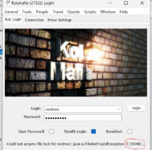Edgelord77
New member
So i can open kolmafia just fine but when i try to login in it says it couldnt acquire a file lock.
Any ideas on how to fix this?
Java and kolmafia versions are up to date
Any ideas on how to fix this?
Java and kolmafia versions are up to date