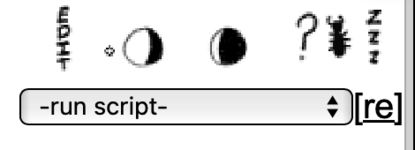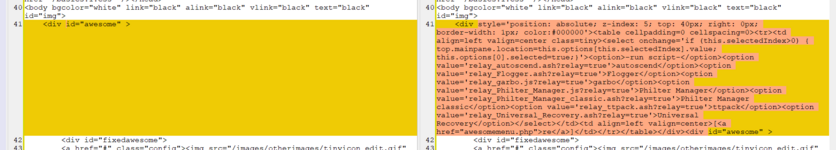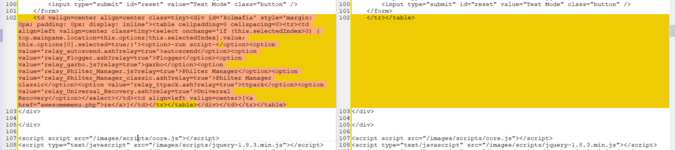Captain Scotch
New member
Hey folks!
I've been getting a persistent frustrating issue where the relay script dropdown disappears when using awesomemenu.php; screenshot includes what it looks like without the menu. I tried expanding it to fullscreen it and it definitely is not present. I've also attached the debug log.
In terms of fixes, here is what I generally try:
- First, reload the frame
- Second, reload the page
- Third, logout/login
- Fourth, close mafia and reopen it
- Fifth, delete mafia install and reinstall it
- Sixth, backdate mafia
- Seventh, update mafia again
This happens roughly 1-2 times a week. It usually fixes either on the fourth step or the seventh step. I really do not know what's going on, and I can't reproduce it, because I have no idea what causes this whatsoever... but still wanted to report it. Hopefully others can figure out what exactly is going on, as I'm at a loss.
Thank you for all you do!
-- Scotch
EDIT: I have a new way to fix it -- if you swap from awesomemenu.php to link or dropdown, then swap back, the script menu comes back. No idea why that works!
I've been getting a persistent frustrating issue where the relay script dropdown disappears when using awesomemenu.php; screenshot includes what it looks like without the menu. I tried expanding it to fullscreen it and it definitely is not present. I've also attached the debug log.
In terms of fixes, here is what I generally try:
- First, reload the frame
- Second, reload the page
- Third, logout/login
- Fourth, close mafia and reopen it
- Fifth, delete mafia install and reinstall it
- Sixth, backdate mafia
- Seventh, update mafia again
This happens roughly 1-2 times a week. It usually fixes either on the fourth step or the seventh step. I really do not know what's going on, and I can't reproduce it, because I have no idea what causes this whatsoever... but still wanted to report it. Hopefully others can figure out what exactly is going on, as I'm at a loss.
Thank you for all you do!
-- Scotch
EDIT: I have a new way to fix it -- if you swap from awesomemenu.php to link or dropdown, then swap back, the script menu comes back. No idea why that works!