You are using an out of date browser. It may not display this or other websites correctly.
You should upgrade or use an alternative browser.
You should upgrade or use an alternative browser.
Character Info Toolbox
- Thread starter Chez
- Start date
Updated ChIT to differentiate between identically named effects.
Thanks to hee[SUP]3[/SUP] and fewyn.
After downloading this update, CHIT no longer displays my semi-rare counter. Do I need to change some setting or option?
Thank you for reporting that. It is an unfortunate bug caused by ChIT's newfound ability to differentiate similarly named effects. (Darn regexp!)
It wasn't too hard to fix, so please update!
Updated and verified fixed. Now that's what I call prompt service! Thank you very much!
digitrev
Member
Nestled in between Pasta Thralls & Effects, we now have VYKEA Companions:
Nearby code included for reference.
Don't know if this is useful for you, but here you go.
Code:
><b>Pasta Thrall:</b></font><br><img onClick='javascript:window.open("desc_guardian.php","","height=200,width=300")' src=/images/itemimages/t_spiceghost.gif width=30 height=30><br><font size=2><b>Raprup</b><br>the Lvl. 10 Spice Ghost</font><br><center><font size=2><b>VYKEA Companion</b></font><br><font size=2><b>ÓLEJ</b> the level 5 couch<br><img src=/images/adventureimages/vykfurn4.gif width=67 height=100><center><p><b><font size=2>Effects:</font></b>Nearby code included for reference.
Don't know if this is useful for you, but here you go.
Erich
Member
This is what mine looks like in Vanilla:
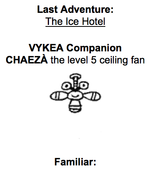
The images go from /adventureimages/vykfurn1.gif - /adventureimages/vkfurn6.gif. The blank space you see in my attached photo is part of the image itself, and would probably benefit from getting cropped (other images have whitespace on top, no idea why).
edit: it's because vykfurn5.gif takes up that much space, and I bet they wanted all the images to be the same dimension.
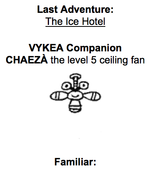
The images go from /adventureimages/vykfurn1.gif - /adventureimages/vkfurn6.gif. The blank space you see in my attached photo is part of the image itself, and would probably benefit from getting cropped (other images have whitespace on top, no idea why).
edit: it's because vykfurn5.gif takes up that much space, and I bet they wanted all the images to be the same dimension.
Last edited:
Bale
Minion
You're welcome digitrev.
I added basic support for the VYKEA companion. If this doesn't work for anyone, please post your charpane's html here.
Thank you. I was wondering about the whitespace. This means all displays of the companion will have to have a lot of space on the top. Unless I decide to differentiate that one image as different. I'll consider that.
I added basic support for the VYKEA companion. If this doesn't work for anyone, please post your charpane's html here.
edit: it's because vykfurn5.gif takes up that much space, and I bet they wanted all the images to be the same dimension.
Thank you. I was wondering about the whitespace. This means all displays of the companion will have to have a lot of space on the top. Unless I decide to differentiate that one image as different. I'll consider that.
Hellno
Member
Is there a way to show the second-to-last place you adventured on the chit pane (e.g. below and slightly smaller than the last place link). I'm sure I had something like that previously (probably in the vanilla interface) but I haven't had much reason to figure out how to customize chit until now.
Erich
Member
Is there a way to show the second-to-last place you adventured on the chit pane (e.g. below and slightly smaller than the last place link). I'm sure I had something like that previously (probably in the vanilla interface) but I haven't had much reason to figure out how to customize chit until now.
In the zlib variable chit.toolbar.layout, I use "trail". That gives the last 5(?) places you adventured. Try that.
The mafia setting for that is recentLocations, if you want to change how many locations it shows.
Hellno
Member
Ah I see- mine is like that as well it appears, but that is a different part of the UI than I had in mind.In the zlib variable chit.toolbar.layout, I use "trail". That gives the last 5(?) places you adventured. Try that.
The area I'd like to display the last 2 areas is (I think) the following:
Code:
chit.stats.layout muscle,myst,moxie|hp,mp,axel|mcd|trail,floristErich
Member
Bale:
1> Forgot to throw you a thanks for the companion add, it works great on my end.
2> All this time using CHiT (it's been years already? damn), and I just found how to do "chit.effects.describe: false". I love this because, especially with the companions added, it helps alleviate a little bit of clutter on my charpane. May I suggest that, if it's set to false, have the effects show a mouseover with the description? Kind of like how you can mouseover your liver and it says "Bombed as a Serbian school bus (26 / 20)".
Cheers!
Edit: Oh, this is post #130000. Neat.
1> Forgot to throw you a thanks for the companion add, it works great on my end.
2> All this time using CHiT (it's been years already? damn), and I just found how to do "chit.effects.describe: false". I love this because, especially with the companions added, it helps alleviate a little bit of clutter on my charpane. May I suggest that, if it's set to false, have the effects show a mouseover with the description? Kind of like how you can mouseover your liver and it says "Bombed as a Serbian school bus (26 / 20)".
Cheers!
Edit: Oh, this is post #130000. Neat.
Last edited:
Bale
Minion
I have no idea what you mean by post #130000. That was post #1679 in this thread, and your 218th post. The entire forum only has 125,151 posts in 18,193 different threads. (??)
I really like your idea to show effect descriptions on mouseover, so they can be referenced even if chit.effects.describe is false. That's not exactly trivial though since the description contains some css to color elements and it would become text if I just put it in a title. I'll think about it.
I really like your idea to show effect descriptions on mouseover, so they can be referenced even if chit.effects.describe is false. That's not exactly trivial though since the description contains some css to color elements and it would become text if I just put it in a title. I'll think about it.


