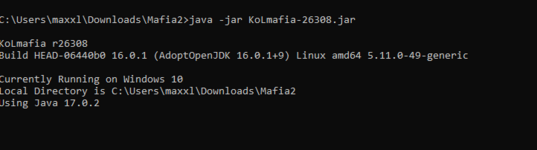Hey there friends, I've used mafia in the past but I'm absolutely horrible at troubleshooting it.
The first time I got this error a few weeks ago, I reinstalled java from https://adoptium.net/ and it worked. I was making space on my computer last night and I think I did something that interfered with mafia, because I can no longer start it, the error is coming back. I've tried reinstalling java, I've also tried deleting my mafia folder and creating a new one. Any ideas? Also, I hate to say it, but assume I need the simplest possible explanation of anything I should try. MUCH appreciated.
I can also post more of the error if necessary.
#
# A fatal error has been detected by the Java Runtime Environment:
#
# EXCEPTION_STACK_OVERFLOW (0xc00000fd) at pc=0x50191119, pid=14404, tid=15088
#
# JRE version: OpenJDK Runtime Environment Temurin-17.0.2+8 (17.0.2+8) (build 17.0.2+8)
# Java VM: OpenJDK Server VM Temurin-17.0.2+8 (17.0.2+8, mixed mode, emulated-client, sharing, tiered, g1 gc, windows-x86)
# Problematic frame:
# C [awt.dll+0xd1119]
#
# No core dump will be written. Minidumps are not enabled by default on client versions of Windows
#
# If you would like to submit a bug report, please visit:
# https://github.com/adoptium/adoptium-support/issues
# The crash happened outside the Java Virtual Machine in native code.
# See problematic frame for where to report the bug.
#
Command Line: C:\Users\maxxl\Downloads\Mafia2\KoLmafia-26308.jar
Host: AMD Ryzen 5 2600 Six-Core Processor , 12 cores, 15G, Windows 10 , 64 bit Build 19041 (10.0.19041.1566)
Time: Sun Mar 20 16:11:20 2022 Eastern Daylight Time elapsed time: 15.341364 seconds (0d 0h 0m 15s)
The first time I got this error a few weeks ago, I reinstalled java from https://adoptium.net/ and it worked. I was making space on my computer last night and I think I did something that interfered with mafia, because I can no longer start it, the error is coming back. I've tried reinstalling java, I've also tried deleting my mafia folder and creating a new one. Any ideas? Also, I hate to say it, but assume I need the simplest possible explanation of anything I should try. MUCH appreciated.
I can also post more of the error if necessary.
#
# A fatal error has been detected by the Java Runtime Environment:
#
# EXCEPTION_STACK_OVERFLOW (0xc00000fd) at pc=0x50191119, pid=14404, tid=15088
#
# JRE version: OpenJDK Runtime Environment Temurin-17.0.2+8 (17.0.2+8) (build 17.0.2+8)
# Java VM: OpenJDK Server VM Temurin-17.0.2+8 (17.0.2+8, mixed mode, emulated-client, sharing, tiered, g1 gc, windows-x86)
# Problematic frame:
# C [awt.dll+0xd1119]
#
# No core dump will be written. Minidumps are not enabled by default on client versions of Windows
#
# If you would like to submit a bug report, please visit:
# https://github.com/adoptium/adoptium-support/issues
# The crash happened outside the Java Virtual Machine in native code.
# See problematic frame for where to report the bug.
#
Command Line: C:\Users\maxxl\Downloads\Mafia2\KoLmafia-26308.jar
Host: AMD Ryzen 5 2600 Six-Core Processor , 12 cores, 15G, Windows 10 , 64 bit Build 19041 (10.0.19041.1566)
Time: Sun Mar 20 16:11:20 2022 Eastern Daylight Time elapsed time: 15.341364 seconds (0d 0h 0m 15s)