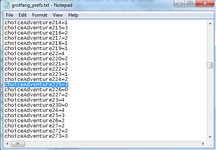As one example, I know the later tent options aren't included in defaults. I had a look at them a while back (when you mentioned it) but am unlikely to change anything. I'm currently working on a personal java project and mafia chat is about all of this software I consider myself well versed with. Adventure handling will come later for me!
Deathless Assassin:
Go into settings/<name>_prefs.txt.

Scroll down to the list of things called "choiceAdventure#".
Then look up on the KoL wiki which choice adventures you are having the mini-browser appear in.
For example, the tent non-combat in hobopolis would be "Attention -- A Tent!":

In the top right corner, see where it says "Choice adventure number: 225"? KoLmafia uses the same numbers. Go back to your prefs file and look up (in this example) choiceAdventure225:
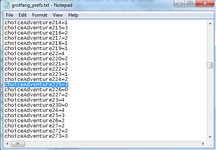
You can see mine is set to "3". This equates to "Just leave, Steve" in Attention -- A Tent!. "0" is always to show in mini-browser, then "1" upwards depends on the choice adventure itself.
Beneath 225, see 226 and 227. These are the choice adventures for if you go into the tent in the back or the front, respectively. Neither of these are set as a default -- I added them manually.
Find the choice adventure numbers you are getting the mini-browser appear in, and let me know how the appear in your prefs file (or if they appear at all).
Hope this is useful. Many thanks.