twistedmage1
Member
I didn't see anything like this around, and for some reason the mood struck me to make it. If it's already available then i apologise.
I normally write my mafia code in notepad++ which is generally a nice program for writing code you don't have an IDE for (i find the built in diff especially handy).
Staring at walls of black text started to bore me though, so i made a custom language file for ash to colour things in prettily (warning, my definition of pretty may not match yours).
If you have notepad++ installed, you can download the attachment and extract it to your appdata, Notepad++ folder.
Location varies but mine was C:\Users\sims\AppData\Roaming\Notepad++ in windows xp i think the equivalent would be "C:\documents and settings\<YOUR USERNAME>\application data\notepad++".
Also note that the AppData folder may be hidden and require you to turn on "view hidden files and folders".
The language file will then automatically be used whenever you open something with a *.ash extension.
The image below shows how it looks in use.
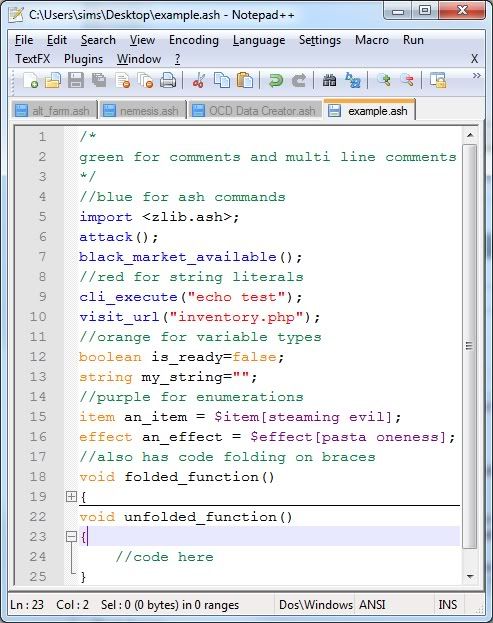
If anyone uses this, tell me if you find a command i missed out, or you see ways to make it nicer.
I normally write my mafia code in notepad++ which is generally a nice program for writing code you don't have an IDE for (i find the built in diff especially handy).
Staring at walls of black text started to bore me though, so i made a custom language file for ash to colour things in prettily (warning, my definition of pretty may not match yours).
Edit by Minion, Bale: The following instructions are outdated by the current version of notepad++! Now if you have notepad++ installed you simply click the "import" button on the custom language panel and select the unzipped file. Also, there is a more up-to-date file later in this thread HERE.
If you have notepad++ installed, you can download the attachment and extract it to your appdata, Notepad++ folder.
Location varies but mine was C:\Users\sims\AppData\Roaming\Notepad++ in windows xp i think the equivalent would be "C:\documents and settings\<YOUR USERNAME>\application data\notepad++".
Also note that the AppData folder may be hidden and require you to turn on "view hidden files and folders".
The language file will then automatically be used whenever you open something with a *.ash extension.
The image below shows how it looks in use.
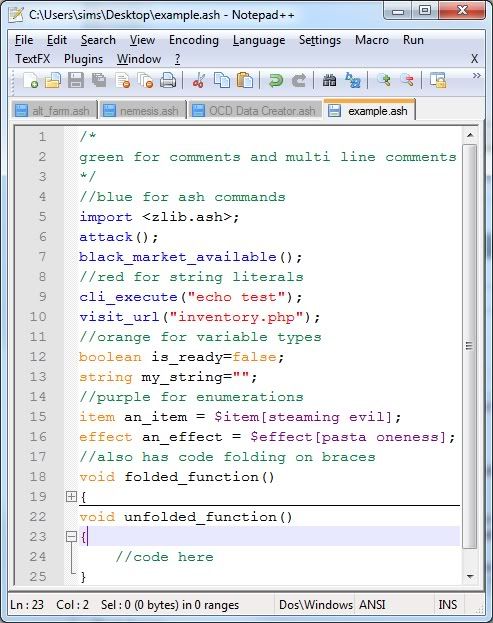
If anyone uses this, tell me if you find a command i missed out, or you see ways to make it nicer.
Attachments
Last edited by a moderator:
